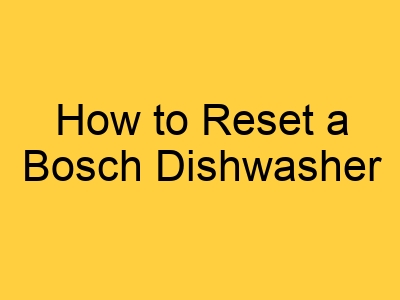Quck answer
To reset a Bosch dishwasher, follow these steps:
1. Turn off the dishwasher by pressing the power button or disconnecting it from the power source.
2. Wait for a few minutes to allow the dishwasher to completely power down.
3. Press and hold the Start button for about 3 to 5 seconds.
4. Release the Start button, and the dishwasher should reset.
5. Wait for a few moments for the dishwasher to restart.
6. Once the dishwasher has restarted, you can now use it as usual.
Resetting a Bosch dishwasher can help resolve minor issues and restore it to its default settings.
If you encounter an issue, need to change the cycle, or cancel a chosen cycle, you may need to reset your Bosch dishwasher. The most straightforward way to interrupt a cycle on most models is to hold the On-Off button for at least 10 seconds. This will stop the operation.
The buttons for a Bosch dishwasher may be on the top or front panel of the door, depending on the model.
Changing the Cycle
- For models that start with SHI661, SHU33A, SHU43C, SHU53A, SHU66C, SHV46C, SHV66A, SHX33A, SHX46A, SHX46B, SHY56A, SHY66C, press the desired cycle button twice to change the wash cycle.
- For all other models, press the button once to change the cycle.
‘Cancel Drain’ Control Panels
Refer to the specific model’s control panel or owner manual to determine which buttons cancel the cycle for Bosch dishwashers. For some models, look for the words Cancel Drain on the control panel with a dot under each button you must push simultaneously to cancel the cycle. Hold both buttons down for approximately three seconds.
Pay attention to the drain noise and the “Clean” light or LED. When the drain noise stops and the “Clean” light or LED turns on, the dishwasher is reset by canceling the initial cycle. Turn off the dishwasher after the cycle is complete.
Ascenta Model Reset
To reset Bosch Dishwasher Ascenta models, open the door and hold the Start-Reset button for about 5 seconds or until the Active indicator turns off. Close the door to allow the dishwasher to drain before turning it off. The dishwasher beeps when the draining process is complete.
For models with a clock display, hold the combination Start-Reset button until the clock display changes to 0:00. Wait until the clock reads 0:01 before pressing the On-Off button.
Child Lock Buttons
If necessary, deactivate the Child Lock button before resetting the unit on Ascenta models. If the Child Lock feature is on, an LED beneath the words Child Lock on the control panel is lit. You cannot work any of the other buttons when the child lock is on. Press and hold the “<" button to engage or disengage this feature. No LED light appears beneath the words when disengaged.
FAQ
1. How do I reset my Bosch dishwasher?
To reset a Bosch dishwasher, you can follow these steps:
– Start by turning off the dishwasher and unplugging it from the power source.
– Wait for about 10 minutes to allow the dishwasher to completely reset.
– Plug the dishwasher back in and turn it on.
– Press and hold the Start button for about 3 seconds until the display panel shows a countdown.
– Release the Start button and the dishwasher will reset.
2. Why would I need to reset my Bosch dishwasher?
There are several reasons why you might need to reset your Bosch dishwasher:
– If the dishwasher is not responding or functioning properly, resetting it can help to resolve any temporary issues.
– If there is an error code displayed on the control panel, resetting the dishwasher can clear the code and allow it to work again.
– Resetting the dishwasher can also be necessary after a power outage or when you want to cancel a current cycle.
3. Will resetting my Bosch dishwasher erase all the settings?
No, resetting your Bosch dishwasher will not erase all the settings. It will only clear any temporary issues or error codes. The dishwasher will retain its previous settings, such as the selected wash cycle, delay start, and any other customized settings you have chosen. Resetting the dishwasher is a simple troubleshooting step that can help to restore its normal operation without affecting the saved settings.