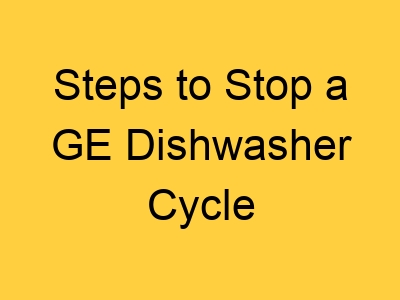Quck answer
To cancel a GE dishwasher cycle, follow these steps:
1. Press the “Start/Reset” button on the dishwasher control panel. This will pause the current cycle.
2. Wait for a few seconds until the dishwasher stops running.
3. Open the dishwasher door to access the inside.
4. Press and hold the “Start/Reset” button again for about 3 seconds. This will cancel the cycle completely.
5. Close the dishwasher door and the dishwasher will reset.
6. You can now select a new cycle or turn off the dishwasher if you’re done.
By following these simple steps, you can easily cancel a GE dishwasher cycle and start a new one or finish your dishwashing task.
After a power surge or selecting the wrong wash cycle, your GE dishwasher may need to be reset. Here are the steps to follow:
If You Forgot to Add a Dish
If you need to add a dish to the dishwasher, carefully open the door and wait for the cycle to stop. Once it has stopped, add the dish, close the door, and the cycle will resume.
Canceling a Cycle: “Cancel/Drain”
If you need to change the cycle, press the “cancel/drain” button to stop the machine. This will initiate a two-minute drain cycle. Ensure it has completed before starting a new cycle. If you missed the first cycle, press “cancel/drain”, refill the detergent dispenser, select the new cycle, and close the door.
Canceling a Cycle: “Start/Reset”
If you have an integrated control model with a start/reset button, open the door to stop the cycle. Press and hold the start/reset button for one second before closing the door. The drain cycle will start and run for two minutes. Wait for it to complete before starting a new cycle. To change settings while a cycle is running, open the door, press/hold the start/reset button, select the new cycle or option, and press start/reset again.
GE Dishwasher Thinks Door Is Open
If the dishwasher thinks the door is open, clean around the door and try pressing “cancel/drain” or “start/reset”. If the error persists, unplug the dishwasher for a minute and then plug it back in to reset it completely.
It is possible to use an ohmmeter to check if the door sensor is functioning properly, but it is recommended to seek professional assistance to avoid further complications. If the door sensor appears to be malfunctioning, consider contacting a service pro. In the event of canceling a cycle, ensure that the GE dishwasher has completed the drain cycle before restarting to prevent excess water build-up in the basin.
FAQ
1. Can I cancel a GE dishwasher cycle once it has started?
Yes, you can cancel a GE dishwasher cycle even after it has started. To do this, press the “Start/Reset” button on the control panel. The dishwasher will stop running and drain any remaining water before shutting off completely. Keep in mind that canceling a cycle may leave dishes dirty and wet, so it’s best to cancel the cycle as soon as possible.
2. Will canceling a dishwasher cycle damage the appliance?
No, canceling a GE dishwasher cycle will not damage the appliance. The dishwasher is designed to handle interruptions and can be stopped without causing any harm. However, canceling a cycle frequently or at inappropriate times may affect the dishwasher’s performance over time.
3. Can I cancel a dishwasher cycle to add more dishes?
Unfortunately, you cannot cancel a GE dishwasher cycle to add more dishes. Once the cycle has started, the dishwasher locks the door and does not allow any additional items to be added. To add more dishes, you will need to wait for the current cycle to finish or use the “Pause” option if available.
4. What happens to the water in the dishwasher when I cancel a cycle?
When you cancel a GE dishwasher cycle, the appliance will drain any remaining water before shutting off completely. This ensures that the dishwasher is empty and ready for the next cycle. It is important to note that canceling a cycle may leave dishes wet and dirty, so it’s best to only cancel a cycle if necessary.
5. Can I resume a canceled dishwasher cycle?
No, you cannot resume a canceled GE dishwasher cycle. Once the cycle has been canceled, you will need to start a new cycle from the beginning. It is not possible to pick up where the canceled cycle left off.
6. Is there a way to pause a dishwasher cycle instead of canceling it?
Some GE dishwasher models offer a “Pause” option that allows you to temporarily stop the cycle without canceling it completely. This feature is useful if you need to add more dishes or make adjustments during the cycle. To pause the cycle, press the “Pause” button on the control panel. Once you’re ready to resume, press the “Start/Reset” button.
7. How long does it take for a canceled dishwasher cycle to drain?
The time it takes for a canceled GE dishwasher cycle to drain depends on the amount of water in the dishwasher. On average, it can take a few minutes for the dishwasher to completely drain after canceling the cycle. The dishwasher will automatically stop draining once it is empty and ready to be turned off.